1.
AVEDEV( ) calculates the mean of the absolute
deviations from the mean.
2.
AVERAGE( ) returns the arithmetic mean of the
arguments.
3.
COUNT ( ) counts the numbers in the list of
arguments.
4.
COUNTA( ) counts the number of nonblank values.
5.
DEVSQ( ) calculates the sum of squares of
deviations of data points from their 2 sample mean, e.g. ∑(xi − x ) .
6.
GEOMEAN( ) returns the geometric mean of the
arguments.
7.
HARMEAN( ) gives the harmonic mean of the
arguments.
8.
LARGE(array,k) returns the kth largest value in
the array.
9.
MAX( ) gives the maximum value in a list of
arguments.
10.
MEDIAN( ) returns the median of the stated
numbers.
11.
MIN( ) gives the minimum value in a list of
arguments.
12.
MODE( ) returns the mode of the data set.
13.
PERCENTILE(array,k) returns the kth percentile
of numbers in the array.
14.
PERCENTRANK(array,x,) returns the percentage
rank of x among the values in the array.
15.
QUARTILE(array,) returns the minimum,maximum,
median, lower quartile, or upper quartile from the array.
16.
RANK( ) gives the rank (order in a sorted list)
of a number.
17.
STDEV( ) gives the sample standard deviation, s,
of a set of numbers.
18.
STDEVP( ) calculates the standard deviation, σ,
of a set of numbers taken as a complete population.
19.
TRIMMEAN( array) calculates the mean after a
certain percentage of values are removed at the top and the bottom of the set
of numbers.
20.
VAR( ) returns the sample variance, s2, of a set
of numbers.
21.
VARP( ) finds the variance, σ2, of a set of
numbers taken as a complete population.
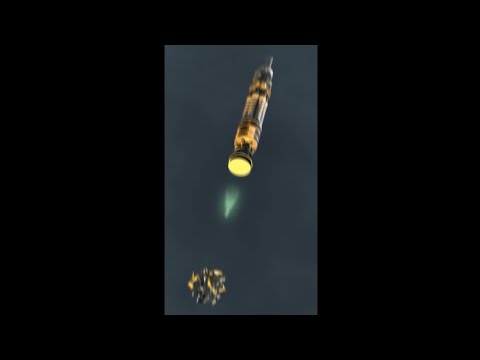

No comments:
Post a Comment